- 精华
- 活跃值
-
- 积分
- 44053
- 违规
-
- 印币
-
- 鲜花值
-
- 在线时间
- 小时
累计签到:1019 天
连续签到:441 天
|

楼主 |
发表于 2025-4-30 19:29:39
|
显示全部楼层
本帖最后由 yiweimeigong 于 2025-4-30 19:33 编辑
Muthu 发表于 2025-4-30 12:42
Thanks for your words its solved now, but i am facing another one can you able to help with it!
Whe ...
You can follow this post. He encountered the same problem as you.
https://www.52cnp.com/thread-25740-1-1.html
When you encounter the error "Failed to load c:\program files\adobe\acrobat dc\acrobat\plug_ins\enfocus\pi" when using Adobe Acrobat DC, it is usually due to the following reasons:
Plugin damage or incompatibility:
Try reinstalling or updating this plugin. Make sure to download the latest version of the plugin from the official channel.
Check whether the plugin is compatible with your Acrobat version. Some plugins may only support specific versions of Acrobat.
File path issue:
Make sure the file path is correct. Sometimes Spaces or special characters in the path may cause problems. Try replacing the Spaces in the path with underscores (_) or enclosing the entire path in quotation marks (").
Check the file permissions. Make sure you have sufficient permissions to access and execute this plugin file. You can right-click on the file, select "Properties", and then check and modify the permissions in the "Security" TAB.
Acrobat setting issue:
Try to reset the Settings of Acrobat. You can go through "Edit" > "Preferences" > "Enhancement Tools" > "Enhancement Tools Add-ons" in Acrobat, then disable all plugins, restart Acrobat and re-enable them one by one to see if the problem can be solved.
Clean up the registry information of Acrobat. Sometimes, the error entries in the registry may cause the plugin to fail to load. You can use the Registry editor (regedit), but please operate with great care or under the guidance of a professional.
System compatibility issues:
Make sure that both your operating system and Adobe Acrobat DC are the latest versions. Older operating systems or software versions may not support certain plugins.
Check if there are any system updates or other software updates that may affect the compatibility of the plugin.
Manually load the plugin:
In Acrobat, you can try to load plugins manually. Go to "File" > "Preferences" > "Enhancement Tools", then click on "Enhancement Tools Add-ons". In the pop-up window, select "Add" to manually specify the path of the plugin.
If none of the above methods can solve the problem, it is recommended to contact the developer or supplier of the plugin for more professional support. They might have provided specific solutions or patches to fix compatibility issues. At the same time, you can also consider temporarily removing this plugin to see if it affects the use of other functions, so as to further diagnose the problem.
|
|
 /1
/1