- 精华
- 活跃值
-
- 积分
- 4043
- 违规
-
- 印币
-
- 鲜花值
-
- 在线时间
- 小时
累计签到:618 天
连续签到:4 天
|
Professional illustration software. For Mac and PC. VectorStyler is an advanced illustration and drawing software for the Mac and PC Create illustrations, logos, icons, drawings, typography, vector art for screen, print and web
All the drawing tools without subscriptions VectorStyler provides a complete set of drawing, design and illustration tools necessary for modern design. With its numerous new features , VectorStyler redefines and extends the tools avAIlable for Illustrators and designers, improving the creation of complex illustrations and designs.
Guidelines at any Angle
Create and rotate guidelines at any angle. Objects will snap correctly to rotated guidelines, considering the object shape and guideline direction.
Vector Brushes
Paint with real scalable vector brushes. The vector brush shape and content remain editable. Create vector brushes from artwork, and dynamically link brush content to editable artwork. Import AI brush collections.
Typography
Create frame or point text for advanced typography. Flow text in and around any shape, and balance multiple columns inside a text frame. Use multi-line paragraph composer for better text justification.
Shape Effects
Apply non-destructive shape effects to vector objects, groups and point text. Edit the shape effect parameters interactively, or set them in the Shape Effect panel. Create envelope, mesh, elastic warp and other distortions, or dynamically offset the shape of objects.
Path Sketching
Create shapes using the Path Sketch tool. Sketches are dynamically intersected and merged. Extract from, or extend existing shapes using the sketch tool. Merge multiple shapes using path sketching.
Trim and Join
Use the trim and join tool to cut and merge intersecting shapes. Shapes can be joined at their intersection points. The trim and join tool also uses intersections with guidelines.
Text on Path
Place and edit text on any shape. The text on path alignment can be linked to the shape, to dynamically update as the shape is changed. Drag the baseline of a point text into a curve using the Node tool. Text on path can use the bend effect for smooth glyph distortions.
Open Native AI
Open or import native Adobe Illustrator CC and CS files (not just PDF), retaining high level artwork attributes. Vector brushes, tiling patterns, gradients are also imported.
See More >
Shape Effects
Create and edit non-destructive shape effects on objects or groups of objects. Shape effects can be used to adjust the shape of objects, creating various distortions or adding detail to shapes. Shape effect parameters can be edited interactively on the canvas. Use parametric distortion effects to change the shape of objects. Create mesh, envelope or elastic warp effect for fine tuned warp distortions. Create dynamic offsets of shapes and edit the offset distances interactively on canvas. Use the Shape Effects panel to create and edit multiple effects on selected objects.
Shape Bending Effect
The shape bending effect stretches the objects along an editable shape, using variable width profile to control the width along the shape. The shape used in bending can be edited with the Node tool, and additional options can be set in the Shape Effects panel.
Elastic Warp Effect
The elastic warp shape effect can be used to distort shapes by moving pin-points on a mesh grid. The mesh can be edited with the Node tool, or using the shape effect editor tool of the Shape Effects panel. Additional options can be set in the Shape Effects panel.
Displacement Effect
The displacement effect uses an image to displace vectors of a group of objects. The displacement image can any image imported into the document, or any group of objects. The vector shapes are displaced according to the intensities of the image.
Image Effects
Add live image effects to vector objects and groups. Select from over 100 image effects, each with multiple options. Image effects are non-destructive, and can be changed or removed at any time. Adjust image effect parameters interactively on canvas, for better visual control. Image effects can be created and edited using the Image Effects panel. All image effects are live, with the vector objects and shapes remaining editable. Combine multiple image effects to create custom filters compositions. Import and use SVG filter compositions directly from the Image Effects panel.
Adjustment Effects
Turn any object, group or layer into an adjustment effect layer, using any of the image effects. Adjustment objects use the object shape, group or layer content as mask of the adjustment effect.
Bevel
Add dynamic bevel image effect to vector objects. Vector objects remain editable, with the bevel effect updating live as the vector are adjusted.
Inner/Outer Glow
Add inner or outer glow to shapes and objects. The glow effect parameters can be edited in the Image Effects panel. The shape and style of objects remain editable.
Vector Brushes
Create and edit real vector brushes. The content of a vector brush is a set of editable vector objects, that are stretched along the shape by various brush types. All Adobe Illustrator brush types can be imported and fully used in VectorStyler. Vector brushes can be of 4 types: Artistic, Pattern, Scatter or Bristle brushes. In Artistic brushes, a group of vector objects is stretched along the shape, where the stretching is controlled by the brush options. Vector brushes can be combined with calligraphic pen options and variable width profiles to control the brush width.
Pattern Brush
Repeat any object or group as a pattern brush along a shape. Create new pattern brush styles and presets from existing vectors, or import AI pattern brushes.
Scatter Brush
Create scatter brushes from any number of symbols, or import AI scatter brush presets. The scatter brush positions the symbols along the path using the various options set in the scatter brush.
Bristle Brush
Create and use bristle brush styles along any shape, using true vector rendering. Bristle brushes simulate the brush paint of real brushes using vector shapes. Bristle brushes can be combined with variable width profiles and calligraphic pen options.
Advanced Typography
Setup advanced text formatting using text frames or point text. Text can flow inside multiple linked frames, on multiple artboards and canvases. Text frames can contain multiple columns, and columns can be balanced. Flow text inside and around any shape. Use multi-line paragraph composer for optimal paragraph wide text layout. Align point text to a path with anchoring, updating the text positions as the path is modified. Use the node tool to directly adjust the baseline of a point text into any shape, and create text on path effects. Create and edit right to left or bidirectional (Unicode) text.
Japanese Typography
Enable support for Japanese typography in preferences. Select Warichu, Tate-chu-yoko, Shatai, Kenten and Ruby formatting. Setup Kinsoku and Mojikumi options. Automatically rotate Roman characters inside vertical text flow.
Character Tool
Use the character tool to move, scale or rotate individual characters in point or frame text.
Color and Variable Fonts
Full support for OpenType color fonts (SVG and COLR) and variable fonts. Use color fonts with any of the existing text options. Select variable font parameters from the Character panel.
Color Filters
Apply color filters on vector objects, adjusting the color fills, outlines, gradients, and other color attributes of objects, without converting to raster images. The colors used in vectors are directly adjusted and remain editable. Replace colors using advanced color mapping rules, or by matching to colors in an other document. Colorize objects with random colors, or using colors from a palette.
Color Curves
Adjust the colors of vector objects using the Curves color filter. Color channels can be adjusted separately, or using a common adjustment curve. The color adjustment curve can be edited, saved and reused for future adjustments.
Brightness and Contrast
Adjust the brightness and contrast of colors in vector objects. The adjusted colors remain editable.
Hue Adjustments
Apply hue adjustments on the colors of vector objects. With hue adjustments, sections of the color hue is shifted, and the saturation and intensity is modified.
Shape Builder
Use advanced path and shape editing tools to create and edit illustrations. The parameters of shapes, like rectangles, polygons or ellipses, can be adjusted directly using the Node tool, or from the Shape panel. Use the Shape Builder tool to combine, unite, intersect or merge parts from multiple shapes. Create Shape Paint groups to set the fill and stroke styles of regions defined by multiple shapes and keep these dynamically updated as the shapes change.
Trim and Join Tool
Use the Trim and Join tool to cut and merge paths at intersection points. Guidelines can also be used to create intersections with shapes.
Eraser Tool
Use the Eraser brush tool to paint over paths with a calligraphic pen and erase parts of shapes.
Knife Tool
Use the Knife tool to cut shapes and objects along a path, creating separate parts of the shapes that can be broken apart into separate objects.
Snapping Options
VectorStyler provides multiple snapping options to improve precise shape and object positioning. Collision snapping uses collisions between the moved objects and two other shapes to precisely position objects at touching location to the shapes or at some preset distance. Object snapping (smart guides) also takes into account document view rotation, when aligning object positions and distances.
Rotated Guidelines
Guidelines can be rotated at any angle, and guideline snapping can position objects precisely between two non-parallel guidelines. Guidelines can be organized into groups, with each group having its own color, visibility and active state.
Rotated Grid
Grids can be assigned to a canvas (visible on all artboards and outside) or per artboard. Grids can be rotated, and it is possible to setup multiple line or point grids at different angles.
Collider Tool
The collider tool can be used to move and rotate objects (holding them from a location along their outline), to align precisely with a curve direction. Custom collision distances can be set in the Snapping panel menu, to collide objects at some distance.
About VectorStyler is a product of Numeric Path, a company based in Finland.
More Info Numeric Path, Finland
>
Copyright (c) 2019-2023, Numeric Path; all rights reserved.
This site uses cookies to improve user experience.
|
|
 /1
/1